Chromebook Number Seven
by Lafay, Mark [author.].
Material type: BookSeries: --For dummies: Publisher: Hoboken, NJ : John Wiley & Sons, Inc., [2015]Description: xiv, 332 pages : illustrations ; 24 cm.ISBN: 9781118951262; 1118951263.Subject(s): Google chrome | Google chrome | Chromebook (Computer) | Chromebook (Computer)DDC classification: 005.4/3 Online resources: Contributor biographical information | Table of contents only | Publisher description
BookSeries: --For dummies: Publisher: Hoboken, NJ : John Wiley & Sons, Inc., [2015]Description: xiv, 332 pages : illustrations ; 24 cm.ISBN: 9781118951262; 1118951263.Subject(s): Google chrome | Google chrome | Chromebook (Computer) | Chromebook (Computer)DDC classification: 005.4/3 Online resources: Contributor biographical information | Table of contents only | Publisher description | Item type | Current location | Call number | Status | Date due |
|---|---|---|---|---|
 Reference
Reference
|
Pathfinder | Chromebook7 (Browse shelf) | Checked out | 05/01/2024 |
Browsing Pathfinder Shelves Close shelf browser
| Chromebook4 Chromebook Number Four | Chromebook5 Chromebook Number Five | Chromebook6 Chromebook Number Six | Chromebook7 Chromebook Number Seven | Chromebook8 Chromebook Number Eight | Chromebook9 Chromebook Number Nine | DAV SPACE 3. |
Includes index.
Getting started with Chromebook. Choosing and setting up your Chromebook ; Working with the desktop ; Surveying the Chrome browser ; Getting your hands on the keyboard and touchpad ; Exploring Chromebook apps ; Finding your files -- Harnessing business power with Chromebook. Proceeding with word processing ; Summarizing sheets ; Preparing presentations ; Email with Gmail ; Organizing with Google calendar -- The Chromebook recreational vehicle. Mustering your music ; Chromebook video ; Chatting with friends and family ; Fun with photos ; eBooks on Chromebooks -- Advanced Chromebook settings. Customizing your Chromebook ; Supersizing security ; Troubleshooting and disaster preparation -- The part of tens. Ten handy shortcuts ; Ten great Chrome OS apps.
Overwhelmed by your Google Chromebook and its capabilities? LaFay takes the intimidation out of the technology, explains how to maximize the performance of your Chromebook, and helps you focus on having fun with your new device.
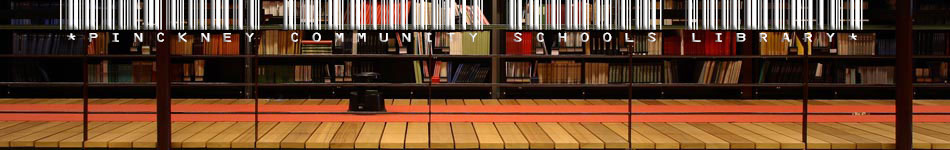
There are no comments for this item.